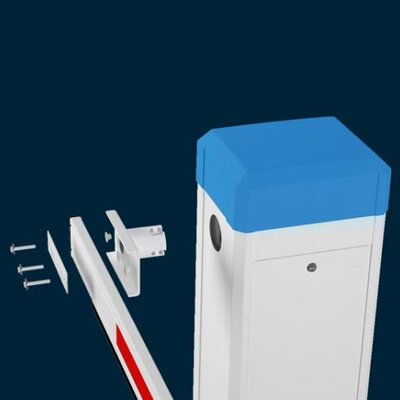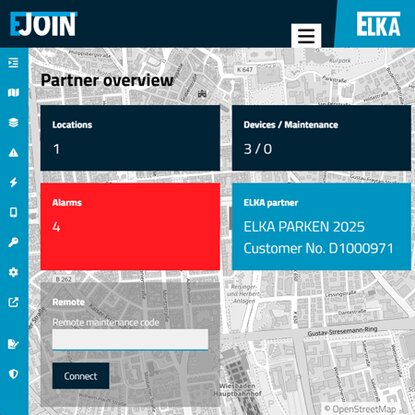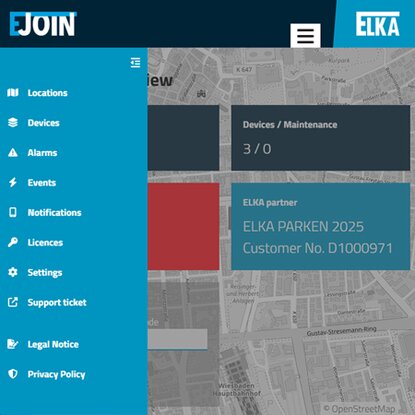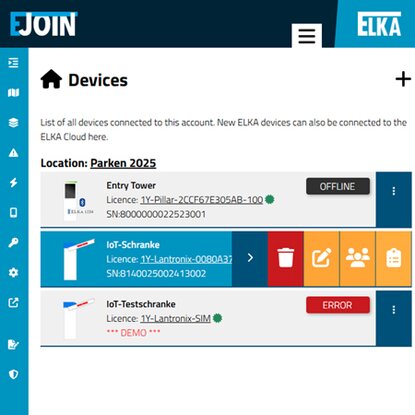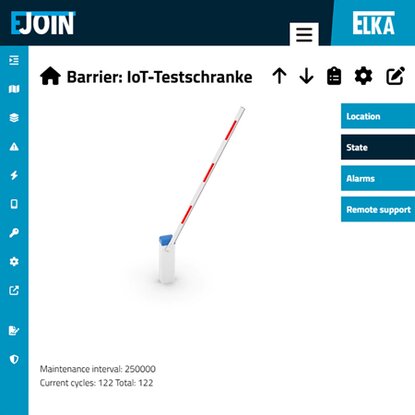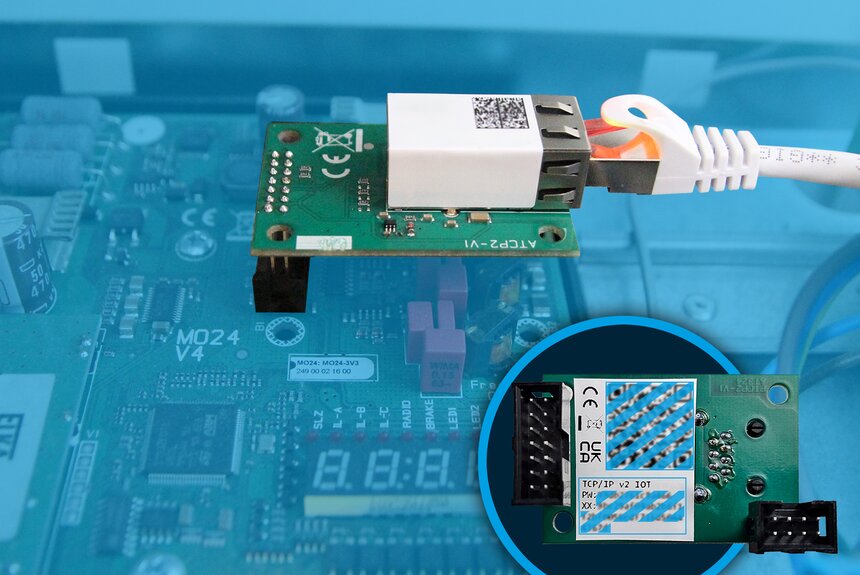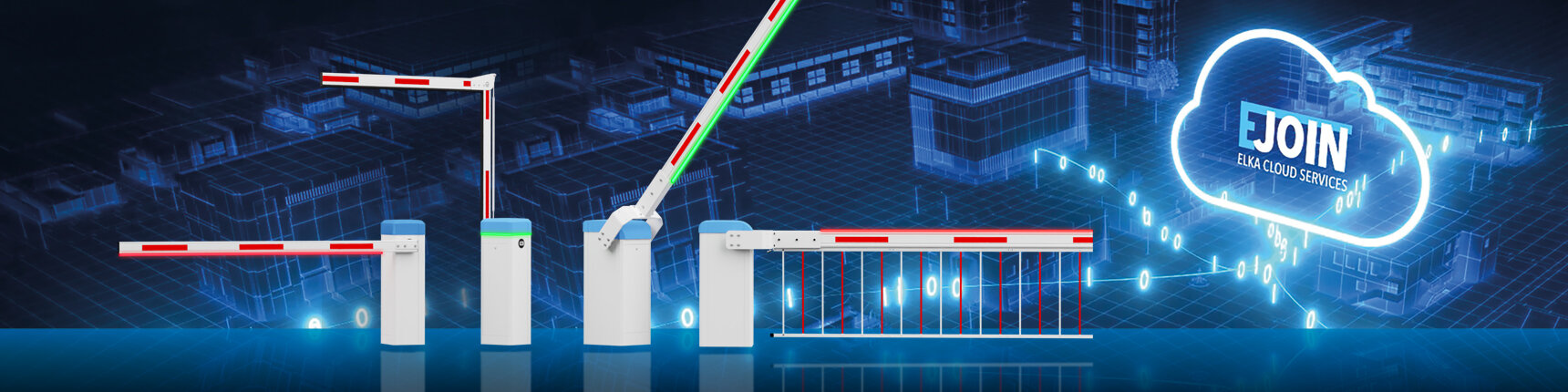
IoT-ready package
CENTRAL ADMINISTRATION
REMOTE MONITORING
EFFICIENT OPERATION
COMFORTABLE
THE SMART WAY TO MANAGE BARRIERS
Your ELKA barrier can do more than just control access—integrated into our EJOIN IoT portal, it becomes a smart system component that you can manage conveniently and from anywhere.
With the IoT-ready package, you can easily connect your barrier to the EJOIN IoT portal.
Benefit from numerous smart functions that improve your service quality, increase transparency for your customers, and make your processes more efficient.
Reduce your workload - and offer your customers noticeably better service.

INTEGRATE. OVERVIEW. GET STARTED.
Whether you want to implement a new access control system or upgrade your existing barriers, with the IoT-ready package you can integrate your barrier into the cloud-based EJOIN IoT portal in just a few steps.
After simple integration by scanning the QR code on the module, the complete web interface of the portal is available to you. There you will have access to a wide range of management and configuration options. These enable you to offer your customers a significantly more comprehensive and faster service. At the same time, you yourself benefit from more efficient, centralized processes that noticeably simplify and speed up your daily work.
Whether remote maintenance, configuration, or analysis - with the IoT portal, your barrier becomes a smart system component.
EFFICIENT ORGANIZATION
The portal's user interface is clear and well-organized, allowing for intuitive operation without any lengthy training.
Important information such as alarms or upcoming maintenance is displayed directly on the home page, so you can always keep track of everything and react quickly.
For even better organization, your barriers can be conveniently sorted by location.
Assign barriers to specific technicians who can reliably monitor operations and upcoming maintenance. In the event of an alarm, the responsible technician is automatically notified via push notification – even before the customer reports the issue. This means you are informed at an early stage and your technician can immediately begin analyzing the cause – for trouble-free service and long-term customer satisfaction.

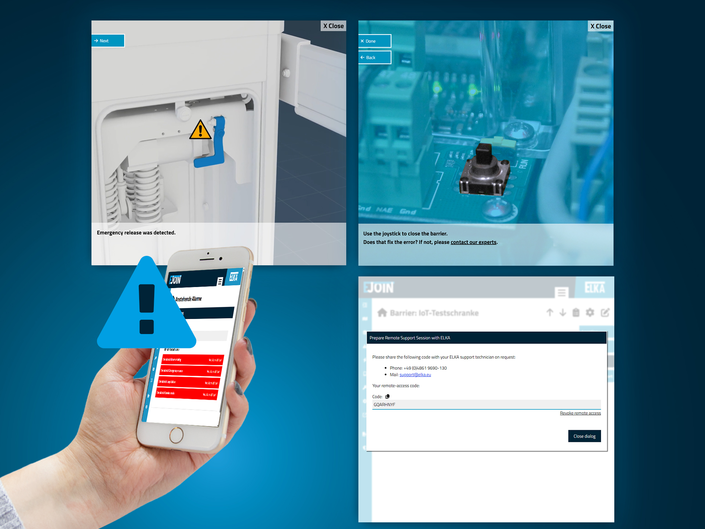
FAST ASSISTANCE IN THE EVENT OF AN ALRM
You have received a push notification – what now?
Now you can use the guided fault analysis in the portal to find out the cause of the alarm. Has the tree been cut down? Go directly to the appropriate spare parts in the ELKA web shop – for a quick and targeted solution to the problem.
Would you like assistance with the error analysis? No problem. Simply generate a remote maintenance code in the portal and use it to temporarily enable remote access to the barrier by our service team.
DIGITIZING MAINTENANCE
Plan and manage maintenance directly in the portal – simply, systematically, and reliably.
Set individual maintenance intervals for each barrier and receive automatic reminders. Document maintenance in the digital inspection log and add photos if necessary. This allows you to provide your customers with clear evidence of the services performed at any time – and quickly identify what was done and when for future assignments.
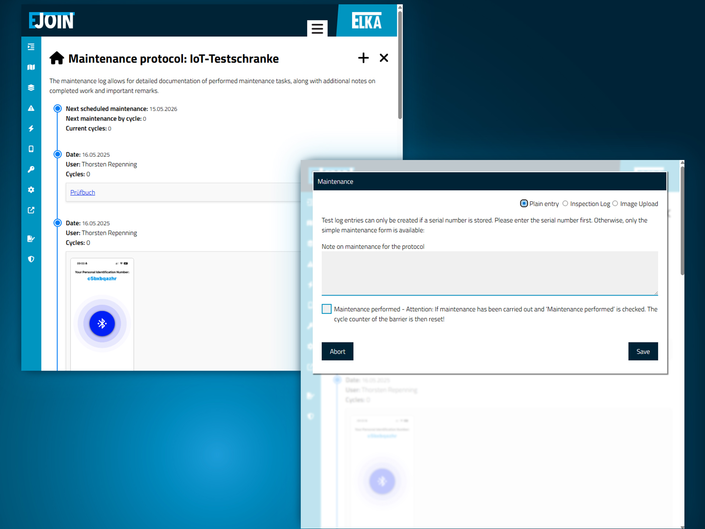
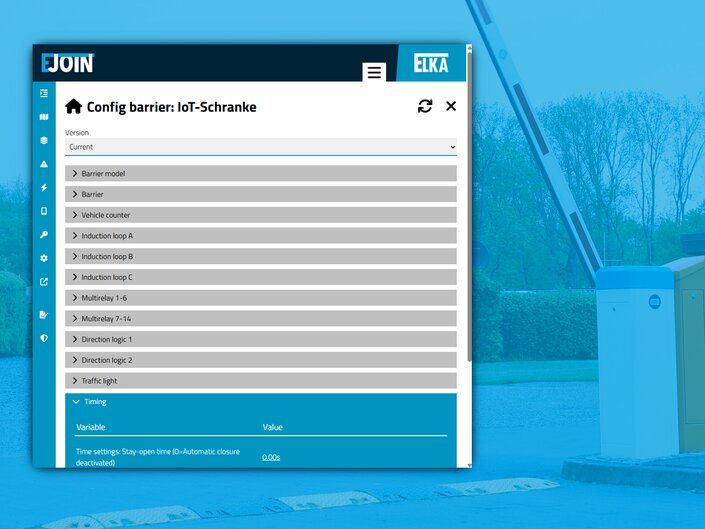
COMFORTABLE MANAGEMENT
-
Conveniently configure all barrier settings online - anytime, anywhere.
The web interface of the EJOIN IoT portal allows you to access all parameters of your integrated barriers anytime, anywhere. Whether opening and closing speed, vehicle counters, or manual control, adjustments can be made in just a few clicks, for example via smartphone.Previous configuration states are stored in the configuration archive and displayed alongside the current settings if required. This allows for direct comparison, enabling potential causes to be identified quickly in the event of problems arising.
EASY INSTALLATION
Now you're ready to go – your barrier is going digital.
You have registered on the portal and we have activated your access. To connect to the EJOIN IoT portal, simply plug the compact TCP-IP module into the barrier control unit and establish a network connection.
In the portal, you can now click on the + in the Devices area and start connecting your barrier. We support you in the process with illustrated instructions.
Done – welcome to the convenient cloud management of the EJOIN IoT portal!